Lightshot
Lightshot is a free, user-friendly screenshot tool available for both MacOS.
Lightshot
Lightshot is a free, user-friendly screenshot tool available for both MacOS.
Advertise here
Reach out to an audience of software enthusiasts to boost your sales and create brand awareness.
Boost your sales
Advertise here
Reach out to an audience of software enthusiasts to boost your sales and create brand awareness.
Boost your sales
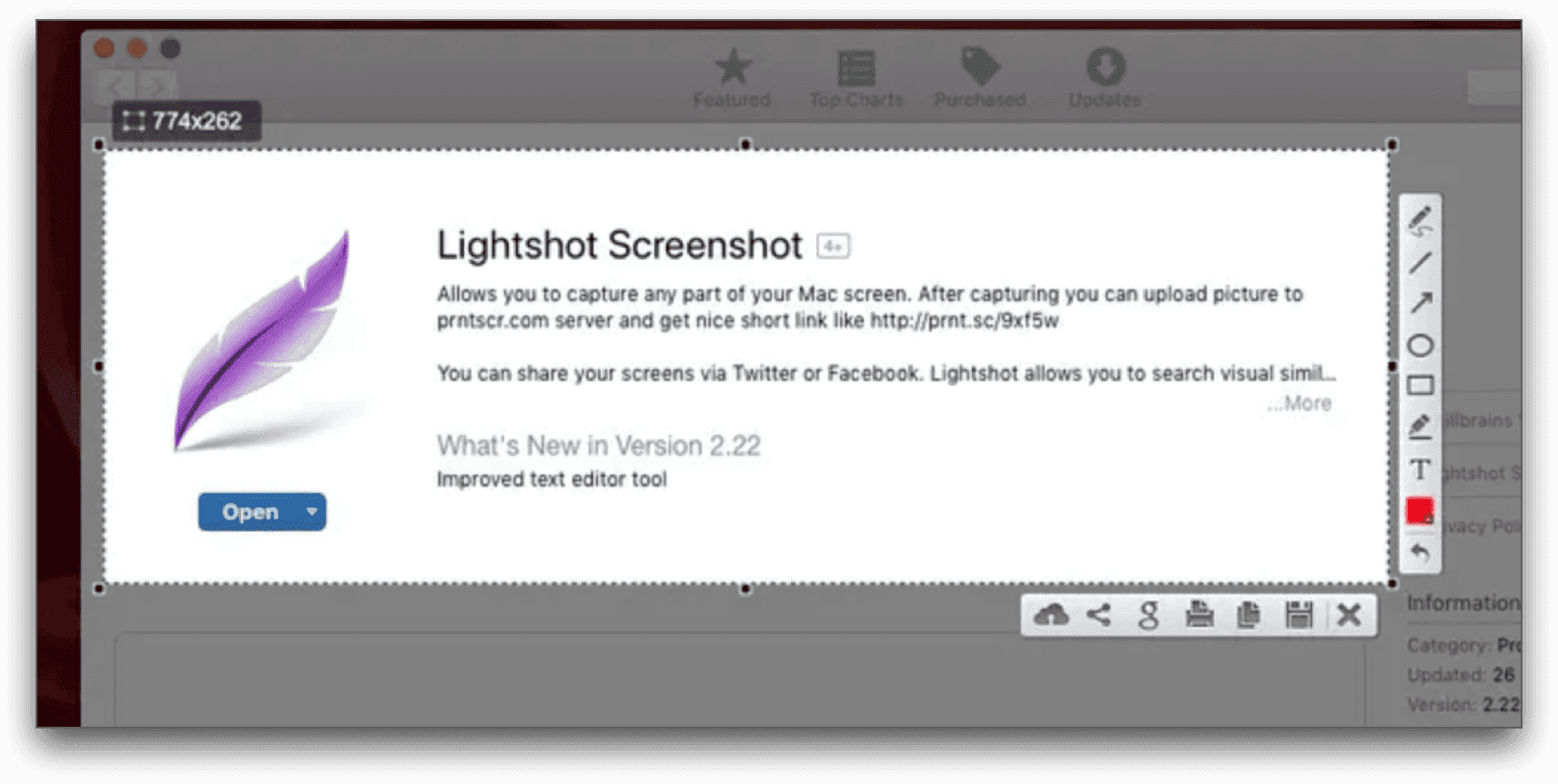
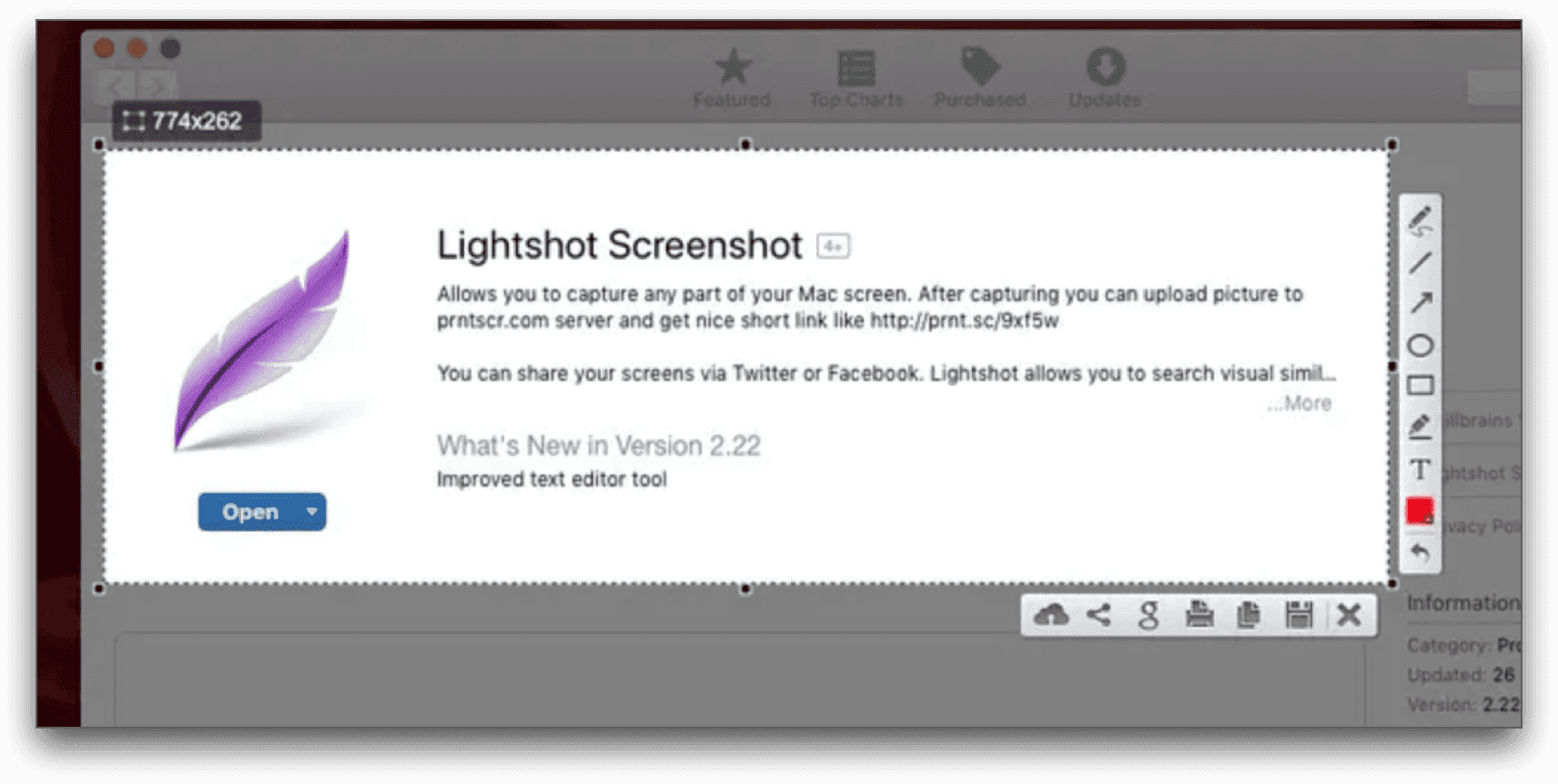
Lightshot is a free, user-friendly screenshot tool available for both Windows and macOS. It enables users to quickly capture, edit, and share screenshots with minimal effort.
Key benefits of Lightshot include:
Fast Screenshot Capture: Select any area on your desktop and capture it with just two button clicks, streamlining the screenshot process.
Easy-to-Use Interface: Lightshot's simple and intuitive user interface makes it accessible for users of all experience levels, enhancing productivity.
Instant Online Sharing: Upload your screenshot to the server and receive a short link immediately, facilitating quick sharing with others.
Built-in Editing Tools: Edit screenshots instantly upon capture or later using a powerful online editor, allowing for annotations and adjustments.
Similar Image Search: Select any image on your screen and find dozens of similar images, aiding in research and comparison tasks.
Cross-Platform Availability: Lightshot is available for Windows, Mac, Chrome, Firefox, Internet Explorer, and Opera, ensuring compatibility across various platforms.
Lightshot simplifies the process of capturing and sharing screenshots, making it an essential tool for professionals, educators, and anyone who needs to communicate visually.
Lightshot is a free, user-friendly screenshot tool available for both Windows and macOS. It enables users to quickly capture, edit, and share screenshots with minimal effort.
Key benefits of Lightshot include:
Fast Screenshot Capture: Select any area on your desktop and capture it with just two button clicks, streamlining the screenshot process.
Easy-to-Use Interface: Lightshot's simple and intuitive user interface makes it accessible for users of all experience levels, enhancing productivity.
Instant Online Sharing: Upload your screenshot to the server and receive a short link immediately, facilitating quick sharing with others.
Built-in Editing Tools: Edit screenshots instantly upon capture or later using a powerful online editor, allowing for annotations and adjustments.
Similar Image Search: Select any image on your screen and find dozens of similar images, aiding in research and comparison tasks.
Cross-Platform Availability: Lightshot is available for Windows, Mac, Chrome, Firefox, Internet Explorer, and Opera, ensuring compatibility across various platforms.
Lightshot simplifies the process of capturing and sharing screenshots, making it an essential tool for professionals, educators, and anyone who needs to communicate visually.
Newsletter
Get updates on new tools, alternatives, and other cool stuff.
Newsletter
Get updates on new tools, alternatives, and other cool stuff.
Newsletter
Get updates on new tools, alternatives, and other cool stuff.