TextSniper
TextSniper is a lightweight macOS app that allows you to quickly and easily extract text from images, PDFs, and other visual content
TextSniper
TextSniper is a lightweight macOS app that allows you to quickly and easily extract text from images, PDFs, and other visual content
Advertise here
Reach out to an audience of software enthusiasts to boost your sales and create brand awareness.
Boost your sales
Advertise here
Reach out to an audience of software enthusiasts to boost your sales and create brand awareness.
Boost your sales
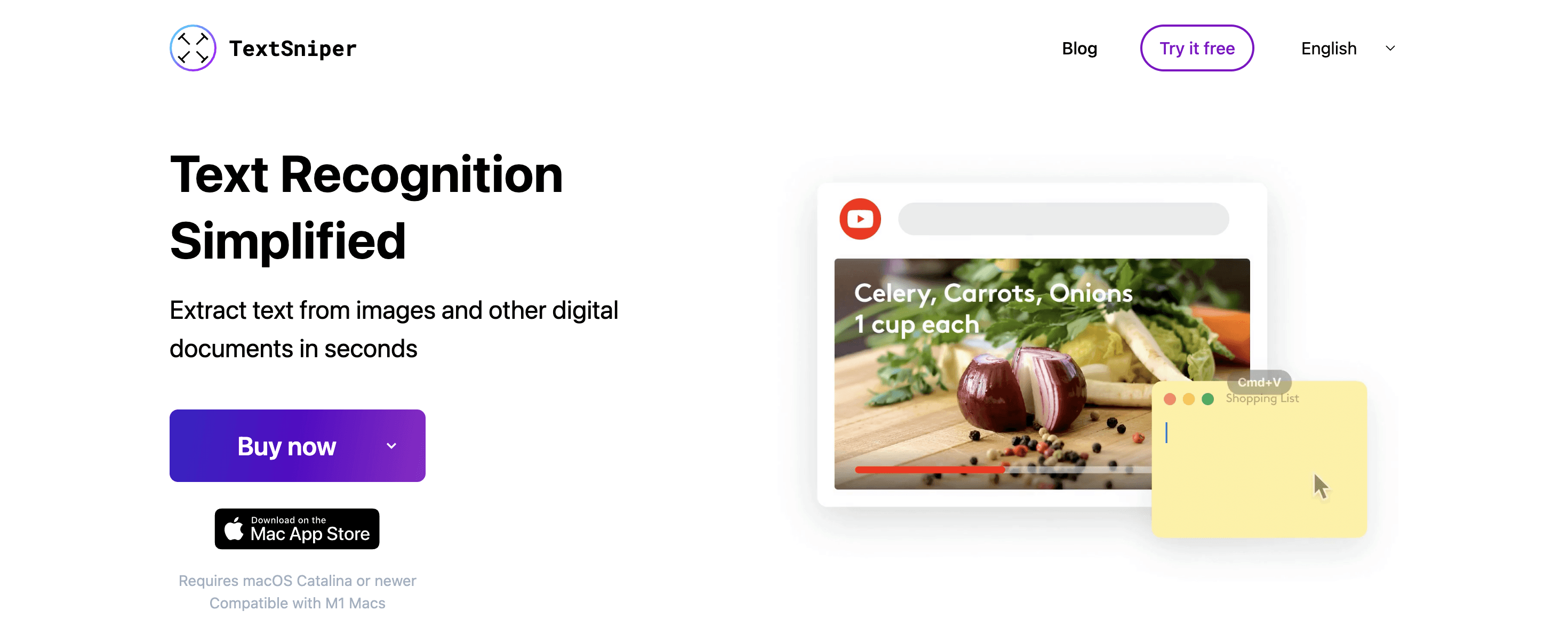
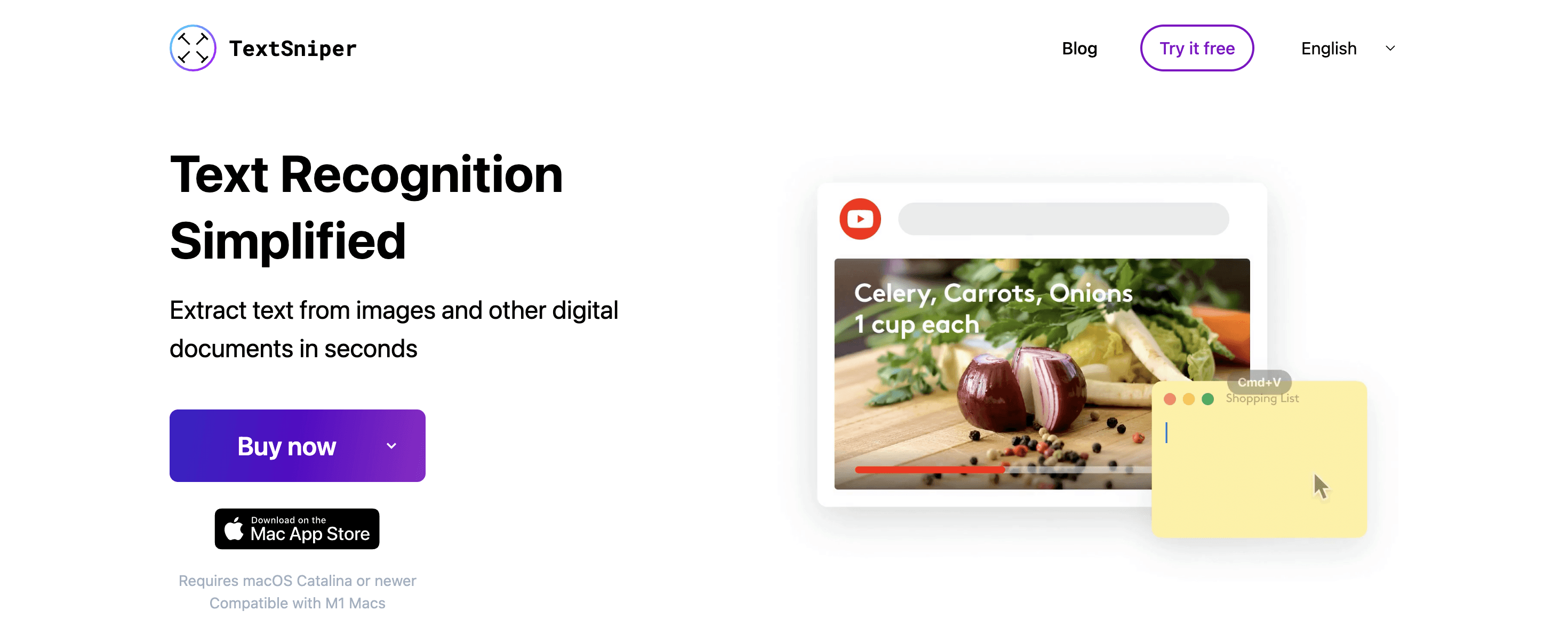
TextSniper is a lightweight macOS app that allows you to quickly and easily extract text from images, PDFs, and other visual content. With its simple interface and powerful optical character recognition (OCR) technology, TextSniper makes it effortless to capture and use text from virtually any source.
Key benefits of TextSniper include:
Instant Text Extraction: Capture text from images, screenshots, PDFs, and even videos in real-time with a few simple clicks, saving you time and effort.
OCR Technology: Leverage advanced OCR technology to accurately recognize and extract text from non-editable sources, making it easy to work with content that was previously locked in images.
No Internet Required: Extract text securely without the need for an internet connection, ensuring your data remains private and accessible offline.
Customizable Keyboard Shortcuts: Speed up your workflow by assigning custom keyboard shortcuts for text capture, allowing you to extract text quickly without interrupting your work.
Supports Multiple Languages: Extract text in multiple languages, making it a versatile tool for international users or those working with multilingual content.
Quick Access to Text: Copy the extracted text directly to your clipboard for easy pasting into documents, emails, or messages, streamlining your workflow.
User-Friendly Interface: Enjoy a simple and intuitive interface that makes text extraction easy, even for users with minimal technical expertise.
Versatile Use Cases: Ideal for extracting text from tutorials, presentations, websites, or any other visual content, making TextSniper a valuable tool for students, professionals, and creatives alike.
TextSniper empowers you to unlock and utilize text from any visual content with ease, transforming how you interact with images and documents. Whether you’re gathering information from a PDF, capturing notes from a video, or simply copying text from an image, TextSniper provides the tools to do it quickly and accurately.
TextSniper is a lightweight macOS app that allows you to quickly and easily extract text from images, PDFs, and other visual content. With its simple interface and powerful optical character recognition (OCR) technology, TextSniper makes it effortless to capture and use text from virtually any source.
Key benefits of TextSniper include:
Instant Text Extraction: Capture text from images, screenshots, PDFs, and even videos in real-time with a few simple clicks, saving you time and effort.
OCR Technology: Leverage advanced OCR technology to accurately recognize and extract text from non-editable sources, making it easy to work with content that was previously locked in images.
No Internet Required: Extract text securely without the need for an internet connection, ensuring your data remains private and accessible offline.
Customizable Keyboard Shortcuts: Speed up your workflow by assigning custom keyboard shortcuts for text capture, allowing you to extract text quickly without interrupting your work.
Supports Multiple Languages: Extract text in multiple languages, making it a versatile tool for international users or those working with multilingual content.
Quick Access to Text: Copy the extracted text directly to your clipboard for easy pasting into documents, emails, or messages, streamlining your workflow.
User-Friendly Interface: Enjoy a simple and intuitive interface that makes text extraction easy, even for users with minimal technical expertise.
Versatile Use Cases: Ideal for extracting text from tutorials, presentations, websites, or any other visual content, making TextSniper a valuable tool for students, professionals, and creatives alike.
TextSniper empowers you to unlock and utilize text from any visual content with ease, transforming how you interact with images and documents. Whether you’re gathering information from a PDF, capturing notes from a video, or simply copying text from an image, TextSniper provides the tools to do it quickly and accurately.
Newsletter
Get updates on new tools, alternatives, and other cool stuff.
Newsletter
Get updates on new tools, alternatives, and other cool stuff.
Newsletter
Get updates on new tools, alternatives, and other cool stuff.